Filling out the NEET UG 2025 application form correctly is crucial to ensure a smooth admission process for India’s most sought-after medical entrance exam. From personal details to document uploads, each step must be handled meticulously to avoid any last-minute hassles or rejections. This article provides a comprehensive checklist, including the dos and don’ts, key information to fill in, and the documents you need to keep handy.

Why a Checklist Matters
- Avoid Rejections: Simple errors in the application could result in disqualification.
- Save Time & Stress: Being organized helps you complete the form faster and more accurately.
- Stay Up-to-Date: NEET guidelines can change yearly, so a current checklist ensures you meet all 2025 requirements.
What Details are required to fill
- Personal Information
- Name: Enter it exactly as it appears on your Class 10 certificate or valid ID.
- Date of Birth: Double-check the format (DD/MM/YYYY) and ensure it matches your birth certificate.
- Gender & Nationality: Fill in based on official documents.
- Category: General, OBC, SC/ST, EWS—choose correctly to avail any reservation benefits.
- Contact Information
- Mobile Number: Must be active; you’ll receive OTPs and important updates on it.
- Email ID: Use a personal, frequently-checked email to track NEET confirmations and notifications.
- Academic Details
- Examination Center Preferences
- Select at least two or three centers in order of preference.
- Choose centers accessible to you, but note they are allotted based on availability.
- Identification & Authentication
- Aadhaar Number or other acceptable ID (passport, driving license, etc.)—provide the correct ID type and number as per official guidelines.
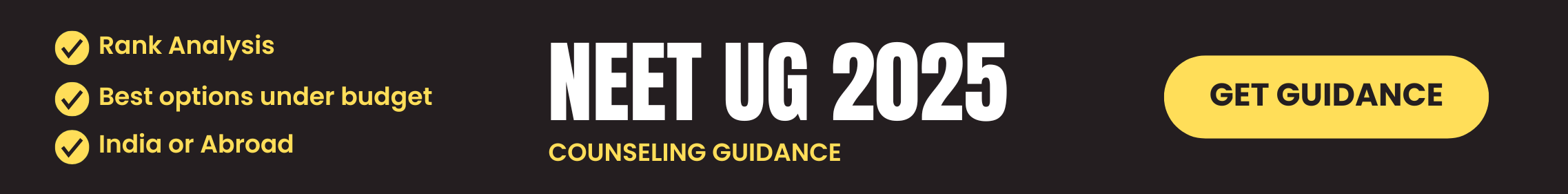
Documents to Keep Ready
- The recent photograph should be either in colour or black and white with 80% face (without mask) visible including ears against a white background.
- Scanned photograph, signature, and Left and Right hand Fingers and Thumb impression should be in JPG format (clearly legible).
- The size of the scanned passport photograph should be between 10 kb to 200 kb (clearly legible).
- The size of the scanned Postcard photograph (4”x6”) should be between 10 kb – 200 kb (clearly legible).
- The size of the scanned signature should be between 4 kb to 30 kb (clearly legible)
- The size of scanned and Left and Right hand Fingers and Thumb impressions as per the Template provided (Appendix-XVIII) should be between 10 kb to 200 kb.
- The size of the scanned copy of the PwBD certificate/UDID (Swavlamban) card should be between 50 kb to 300 kb (clearly legible)
Please check your photograph and signature before submission of the Application Form. In case the photograph or signature is blurred or not visible to identify the identity of the candidate then, the application will be rejected and no option for correction or revision will be permitted.
General, General-EWS, SC, ST & OBC-NCL are available in the drop-down list under the Category option. No Caste Certificate is to be uploaded in the Online Application Form of NEET (UG) – 2024, necessary document (s) related to Caste / Community will be verified at the Counselling by concerned Central/State Counselling Authority.
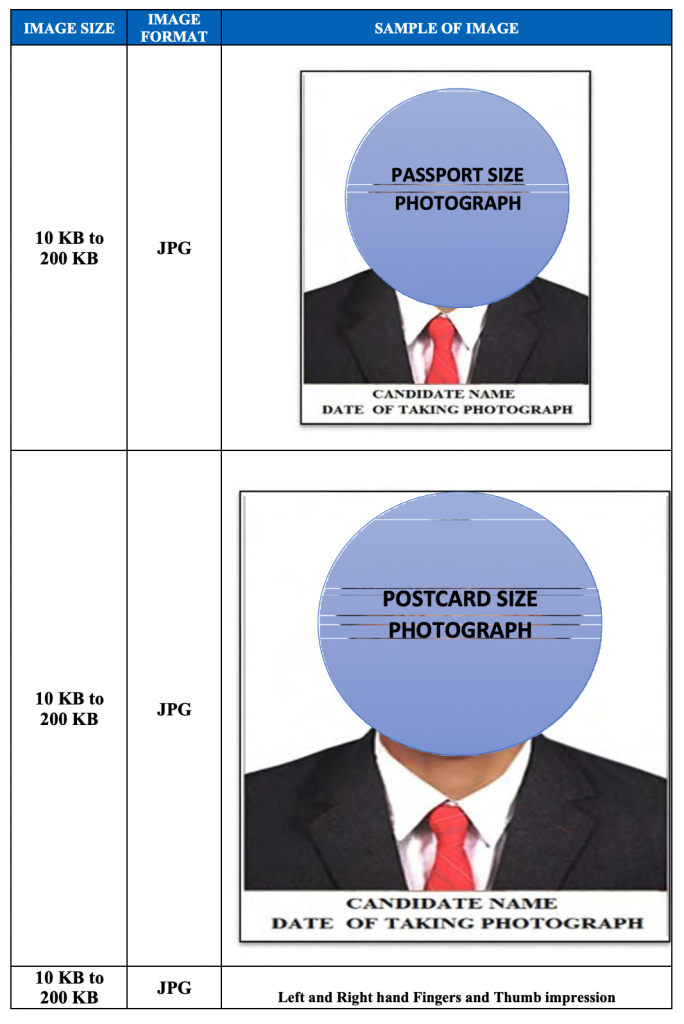
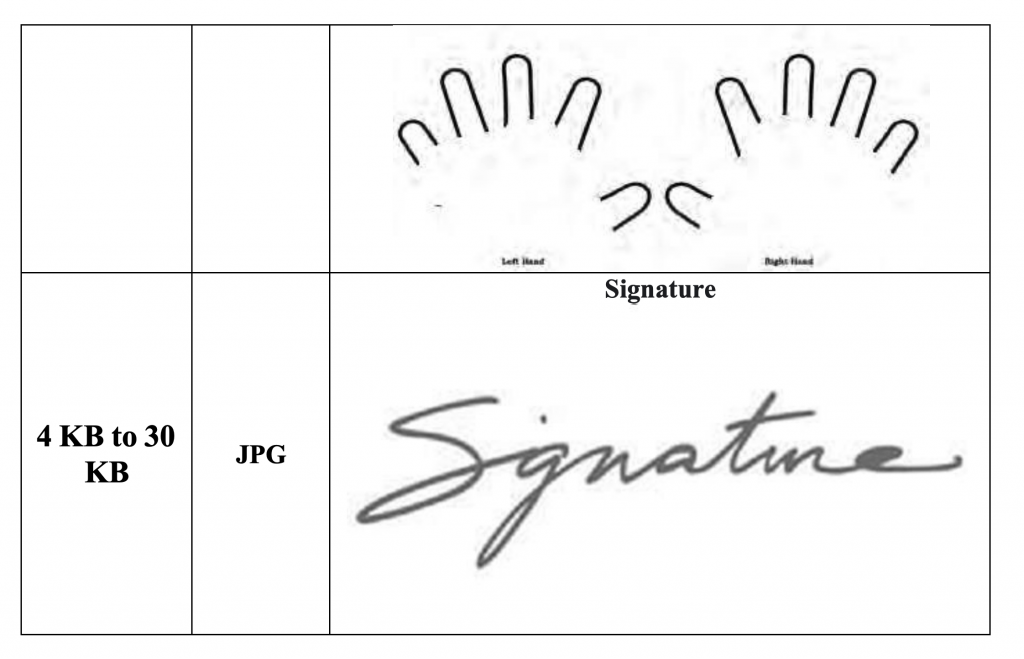
Ways to create Neet 2024 Application form Account
NTA offered following ways to create new account for Neet 2024 application form filling process
- I have Aadhar Number and wish to create my Login using Aadhar Number, also I provide my consent for using Aadhar data for Authentication purposes at various stages of examination
- I have a Digilocker account, I wish to login and identify through Digilocker
- I don’t have a Digilocker account. I wish to create my Digilocker account and login and identify through Digilocker
- I have Academic Bank of Credits ID ( ABC ID). I wish to login and identify through ABC ID
- I don’t have Academic Bank of Credits ID. I wish to create my ABC ID and login and identify through ABC ID
- I have an Indian Passport and wish to create my Login using Passport.
- I have PAN card and wish to create my login using PAN
- I have a Non a Non-Indian Passport and wish to create my Login using Non-Indian Passport
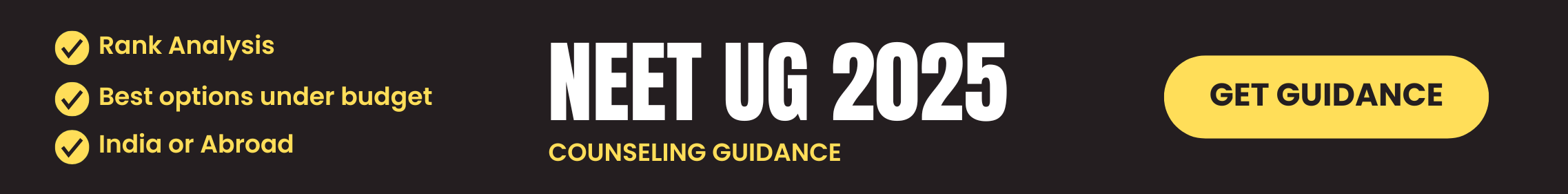
Dos and Don’ts
Dos
- Do Read the Official Brochure
- NEET guidelines can change; always consult the latest instructions before submitting.
- Do Use a Stable Internet Connection
- Incomplete submissions or payment failures can occur due to poor connectivity.
- Do Check Photo & Signature Specifications
- Ensure size, dimensions, and background are as per official norms to avoid rejections.
- Do Save a Copy of the Final Form
- Print or e-save your filled form and payment receipt for future reference.
- Do Verify All Details
- Before hitting Submit, cross-check personal info, marks, and category specifics carefully.
Don’ts
- Don’t Wait Until the Last Minute
- Server issues are common near the deadline. Complete early to avoid website crashes.
- Don’t Provide Incorrect Information
- Any mismatch can lead to disqualification or later complications in counseling.
- Don’t Upload Blurred Documents
- Make sure each scanned file is clear, legible, and meets the size requirements.
- Don’t Use Multiple IDs
- Stick to one consistent ID type (e.g., Aadhaar) across your entire application process.
- Don’t Ignore Confirmation SMS/Email
- Check your phone/email regularly for payment and form submission confirmations.
Important Instructions Given by NTA in 2024
- Candidates can apply for NEET (UG) – 2024 “Online” only. No offline application will be entertained.
- Information Bulletin can be downloaded from the website www.nta.ac.in/, https://exams.nta.ac.in/NEET
- Candidates must retain the following documents with them as reference for future correspondence:
- Printouts of the Confirmation Page of Online Application.
- Proof of fee paid (i.e. Bank transaction details supported by confirmation page).
- At least 4-6 copies of identical passport size and 4-6 postcard size Photographs which were scanned and uploaded on the Online Application.
- Copy of the system generated Self Declaration in respect of candidates from U.T of J&K who have opted for seats under 15% All India Quota.
- Candidates must ensure that mobile numbers, e-mail ID filled in the Online Application form are their own or their parents only. The NTA will communicate by SMS and/or e-mail on the given mobile number and e-mail ID respectively only.
- The NTA will not be responsible for non-receipt of the latest information due to incorrect mobile number, e-mail ID, and correspondence address filled in the Online Application Form.
- Final Submission of Online Application will remain incomplete and unsuccessful in case of failure to complete Step 3 of Online Application, i.e., non-payment of fee. Generation of the confirmation page confirms that the Application has been submitted successfully. The Non-generation of confirmation page indicates that the process of payment of the fee has not been completed and thus application has not been submitted successfully
- Candidates must preserve the Admit Cards till their admission to Undergraduate Medical Courses.
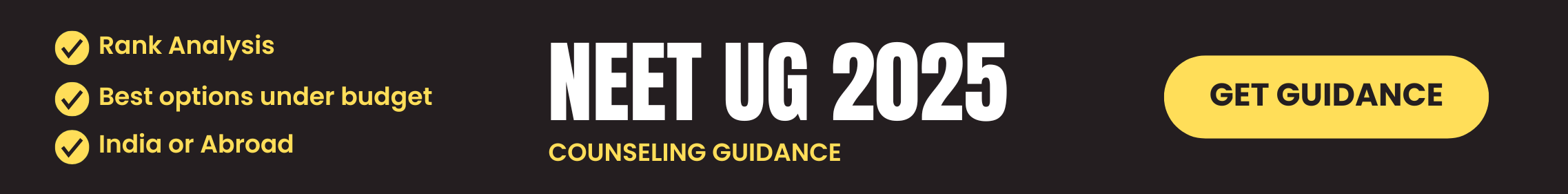
Conclusion
Successfully completing the NEET UG 2025 application form calls for diligence, accuracy, and timely action. By following this checklist—staying mindful of the dos and don’ts, ensuring you have the right documents in the correct format, and filling in all required details—you’ll minimize the risk of mistakes and position yourself for a smoother examination experience. Good luck with your application and the upcoming NEET UG 2025 exam!

Leave a Reply
You must be logged in to post a comment.