Karnataka Common Entrance Test (KCET) is a state-level entrance exam conducted by the Karnataka Examination Authority (KEA) for admissions into professional degree programs such as Engineering, Agriculture, Veterinary, and Pharmacy in colleges across Karnataka. The KCET 2025 registration window has now opened, and this guide walks you through the key dates, the official registration website, and a step-by-step registration process—complete with a handy video tutorial to ensure you fill out your application correctly.
Karnataka Medical Colleges Fees Structure in 2024

KCET 2025 Schedule
Staying aware of all important dates is crucial to avoid last-minute hassles. Below is the tentative KCET 2025 schedule (subject to updates by KEA):
| Event | Date & Time |
|---|---|
| Commencement of Registration and filling of Application Online | 23rd January 2025 ( from 11 AM) |
| Last date to fill the application online | 18th February 2025 ( till 11:59 PM) |
| Last date to pay the application fees – online | 20th February 2025 |
| Downloading of Admission Ticket | From 25th March 2025 |
Always verify the latest dates on the official website to stay up-to-date.
Official Website for KCET 2025 Registration
https://cetonline.karnataka.gov.in/kea
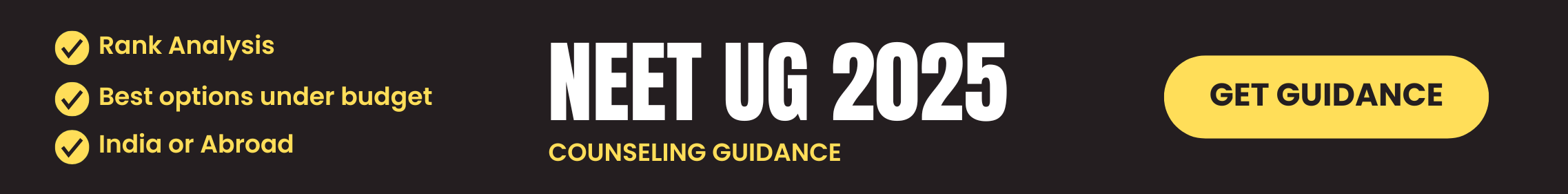
Flow Chart and Stages for Filing the UGCET-2025 Application
- Visit the KEA Website
- URL: https://cetonline.karnataka.gov.in/kea/
- Documents to Keep Ready:
- Class 10 marks card (to enter correct register number)
- Caste Certificate / Caste Income Certificate / 371(j) certificate / NCLC (if applicable) for entering the RD number
- Scanned images (JPG format) of latest photograph and signature
- Access “UGCET-2025 Online Application”
- On the KEA website homepage, look for the relevant link or button to begin the application process.
- Click on “Proceed to Registration for New User”
- Provide your mobile number (to receive OTP), create a password, and upload your scanned photo/signature.
- An OTP will be sent to your registered mobile number for verification.
- Complete Registration
- After verifying the OTP, your basic registration is successful.
- You will receive an Application Number and User-ID via SMS and on the screen.
- Proceed to “Login for Registered Users”
- Use the User ID, Password, and either OTP or Face Recognition (if available) to log in.
- Fill out the application details tab by tab (General Details, Eligibility, Reservation, Study Details, NRI Ward, Course Details, etc.).
- Take Draft Printout and Verify
- Print a draft copy of the filled application.
- Carefully check details: Reserved category, Annual Income, 371(j) RD Number, Kannada Medium, Study in Rural area, Special Category, etc.
- If you find errors, log in again (via OTP or Face Recognition) and correct them. If everything is correct, proceed.
- Fee Payment
- Log in with your User ID and Password once more.
- Go to the payment gateway, select your preferred method, and pay the required fees.
- Final Printout & Claim Certificate
- After payment, take the final printout of the application, along with any required Claim Certificates (if applicable).
- Keep these copies for your records and future reference.
- Application Submission Complete
- Your UGCET-2025 application filing is officially complete once you’ve followed all the stages above and received confirmation of both application submission and fee payment.
Note: Always ensure each step is completed in order and within the specified deadlines. If any discrepancies arise, refer back to the KEA website or official notification for clarification.
Video Tutorial
Conclusion
The KCET 2025 registration phase is an essential starting point for Karnataka-based professional degree aspirants. By following the above steps and using official resources, you’ll complete your application smoothly. Mark the schedule on your calendar, regularly visit the official website, and refer to the video tutorial if you need extra guidance. Good luck with your application and future endeavors!
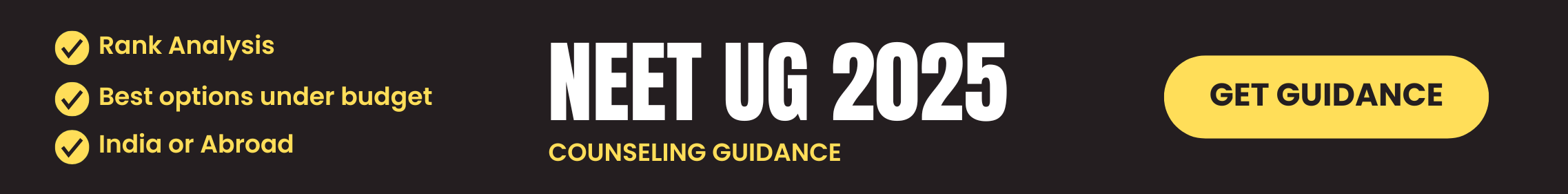


Leave a Reply
You must be logged in to post a comment.